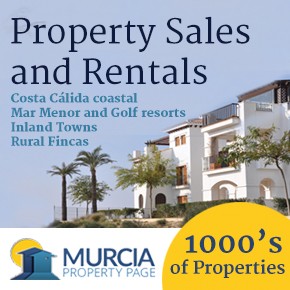Guidelines for submitting articles to Las Terrazas Golf Resort Today
Hello, and thank you for choosing El Valle Today.com to publicise your organisation’s info or event.
Las Terrazas Golf Resort Today is a website set up by Murcia Today specifically for residents of the urbanisation in Southwest Murcia, providing news and information on what’s happening in the local area, which is the largest English-speaking expat area in the Region of Murcia.
When submitting text to be included on Las Terrazas Golf Resort Today, please abide by the following guidelines so we can upload your article as swiftly as possible:
Send an email to editor@spaintodayonline.com or contact@murciatoday.com
Attach the information in a Word Document or Google Doc
Include all relevant points, including:
Who is the organisation running the event?
Where is it happening?
When?
How much does it cost?
Is it necessary to book beforehand, or can people just show up on the day?
…but try not to exceed 300 words
Also attach a photo to illustrate your article, no more than 100kb

Digital certificate in Spain: What it is used for, why you need it and how to get one
Learn more about Spanish digital certificates for completing official residency, tax and government forms online

What is a digital certificate?
What specifically is the digital certificate used for?
- Submit and pay your taxes in Spain
- Complete your data on the population and housing census
- Consult and register your padrón in the municipal register (empadronarse)
- Check their driving fines
- Apply for government grants and subsidies
- Electronically sign documents and official forms
How to get a digital certificate in Spain
- Access the certificates section of the FNMT website
- You have the option to confirm your physical identification to get a Digital Certificate either in Person at a government office (not recommended as it defeats the purpose of doing everything online); by video identification; with a DNIe electronic ID (which requires going through another whole online ID process); or by downloading the app on your phone.
- Whichever way you prefer to confirm your identity, you will need your Name, Email Address and NIF/NIE number to hand.
- You will be given a ‘Request code’ (‘Código de solicitud’) which you also need to make a note of until the process is completed.
- Once you have confirmed your identity via one of the above stated ways and it has been accepted, you can download the digital certificate onto your computer by clicking the link to ‘Download Certificate’ (‘Descargar Certificado’). Note that you will have to download it using the same browser with which you requested the code.
- You can check that you have installed it on your computer correctly back going to your internet browser and selecting “Tools –> Internet Options –> Content –> Certificates”. The certificate you just downloaded should appear here.
- It is a good idea to export the certificate it in order to have a backup copy.
- Now, whenever you’re asked to provide a digital certificate to prove you are who you say you are when completing official processes online in Spain, you can use the digital certificate when prompted at the appropriate stage.
Specialists in Conveyancing, Property Law, taxes, probate and residency in Murcia
 be able to undertake official paperwork in Spain, to completing your residency and visa requirements, they are there to ease every step of the move to Spain for people wanting to come and live in the country.
be able to undertake official paperwork in Spain, to completing your residency and visa requirements, they are there to ease every step of the move to Spain for people wanting to come and live in the country.